DocuSign CLM
DocuSign CLM: Automated Document Generation in Electronic Document Management
from an official DocuSign partner
Challenges of Manual Document Management for Businesses
Any business in its practice deals with working with various documents. Employees of all kinds are engaged in working with them, starting from those who are on the front lines, interacting directly with clients, and ending with top management of the company. And often, each of them does not realize how important the document workflow process is not only from a legal perspective but also from a commercial one.
Take a look at these cases, and you will surely see something that you encounter every day:
Case 1: Complex logical connections between clauses of the contract
The process of creating or amending a contract in such a way that all its parts are seamlessly integrated and complement each other is an extremely important and complex task for any lawyer or specialist who will be reviewing this document afterwards.
As an example, consider the situation with the creation of a sales contract. In any such contract, there is invariably a clause about payment terms. And this clause must be logically connected, for instance, with a clause about penalty sanctions: for instance, if the contract stipulates a 100% prepayment, it would be logical to exclude information about penalties for payment delays from the contract. This is a highly common situation, but if not carefully thought through, it can lead to questions and demands for corrections during the contract negotiation with the client, thus prolonging the contract signing process.
This is just one illustrative example, but any lawyer knows that in a contract, not only these two clauses can be interrelated. In commercial contracts, there are many such connections. And a person is responsible for overseeing all of this. No matter how much of a professional they are, there is always a possibility of overlooking something, simply due to temporary lapses in attention. The result is multiple revisions, negotiations, and re-negotiations, leading to emergencies.
Case 2: Too frequent approvals of documents
In every company engaged in selling goods and services, there are specialists working at the forefront. A prime example is sales professionals, who handle a vast volume of documents daily, even hourly.
To facilitate the work of such employees, typically 1 - 3 contract variants with different standard conditions are developed. For instance, a contract with deferred payment or a contract with upfront payment.
However, reality dictates that clients often demand even more flexible working conditions. For example, a client might want to include an extended warranty for a product in the contract or specify termination conditions different from the initial terms. In most companies, sales specialists don't have the authority to incorporate such changes into the contract. Here arises a "bottleneck": the sales process begins to slow down because all amendments need to be first approved and then added to the contract, while ensuring that the contract's logic and logical connections between its clauses remain intact.
The duration of such approvals is measured not in hours but in days and even weeks. This, in turn, can lead to excessively long sales cycles and loss of profit, or even loss of the client altogether, as from the client's perspective, unlike yours, it seems straightforward: "What's stopping you from making these couple of revisions? Why is it taking so long?"
Are you familiar with these situations?
If yes, then you should acquaint yourself with the technology of automated document generation – it will help you avoid numerous unpleasant situations, including those described above.
The global leader in document workflow automation is the American company DocuSign, with whom our company is an official partner. Therefore, we will now delve into the solution of DocuSign CLM Document Generation, using the example of automated contract generation.
DocuSign CLM: Automatic Contract Creation in Three Steps
DocuSign CLM (Contract Lifecycle Management) Document Generation is a feature that automates and streamlines the process of creating documents within the contract management workflow. It allows businesses to dynamically generate customized documents, such as contracts, agreements, and proposals, by populating templates with relevant data and information. This feature enhances efficiency, accuracy, and consistency in document creation, reducing manual effort and potential errors in the contract management process.
Step 1. Select the document you want
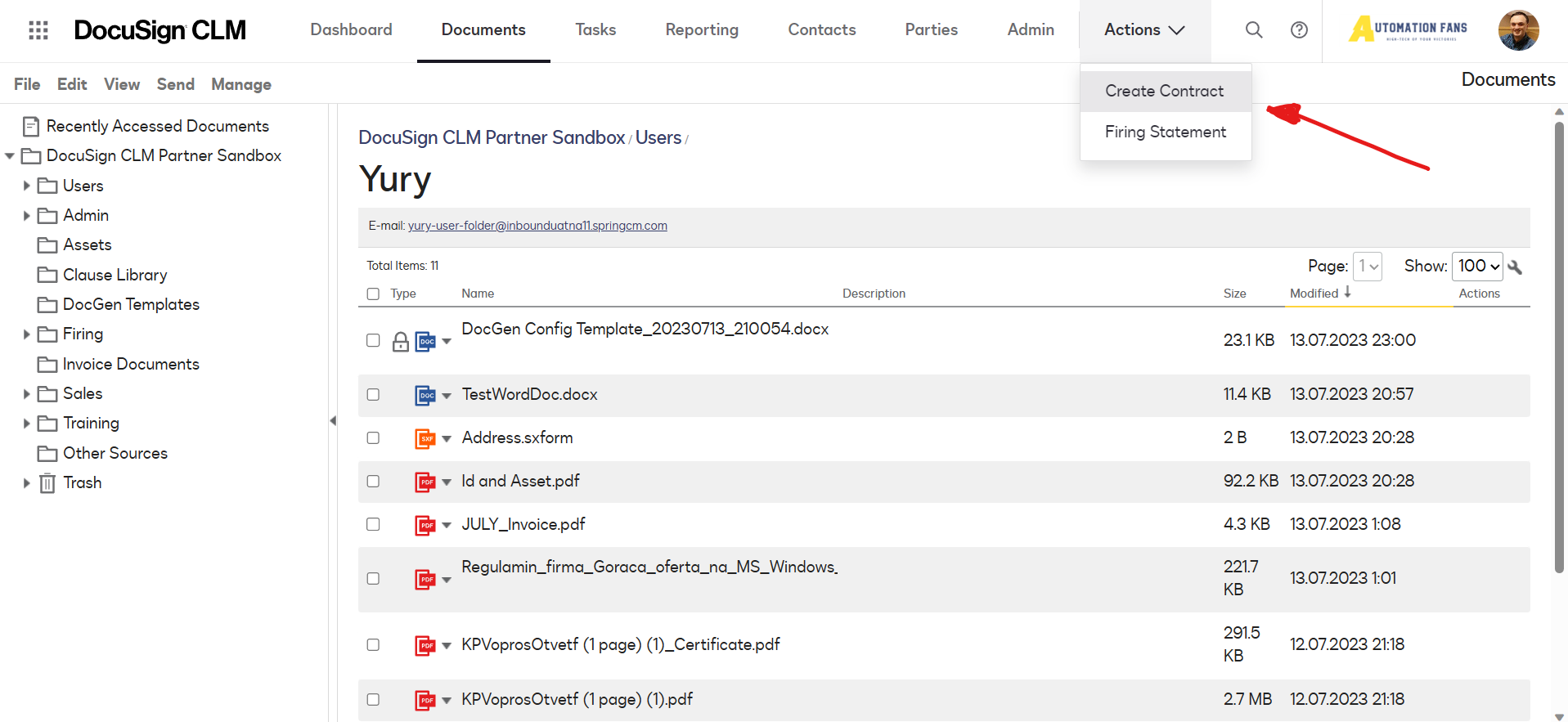
To begin utilizing the Document Generation functionality in DocuSign CLM, you will need to choose the intended document from the menu that requires automated generation. This menu comprises pre-prepared document templates with inherent logic, establishing connections between various contract clauses. This means that modifying a condition in one element will automatically affect the conditions in other sections.
Step 2. Fill out the form
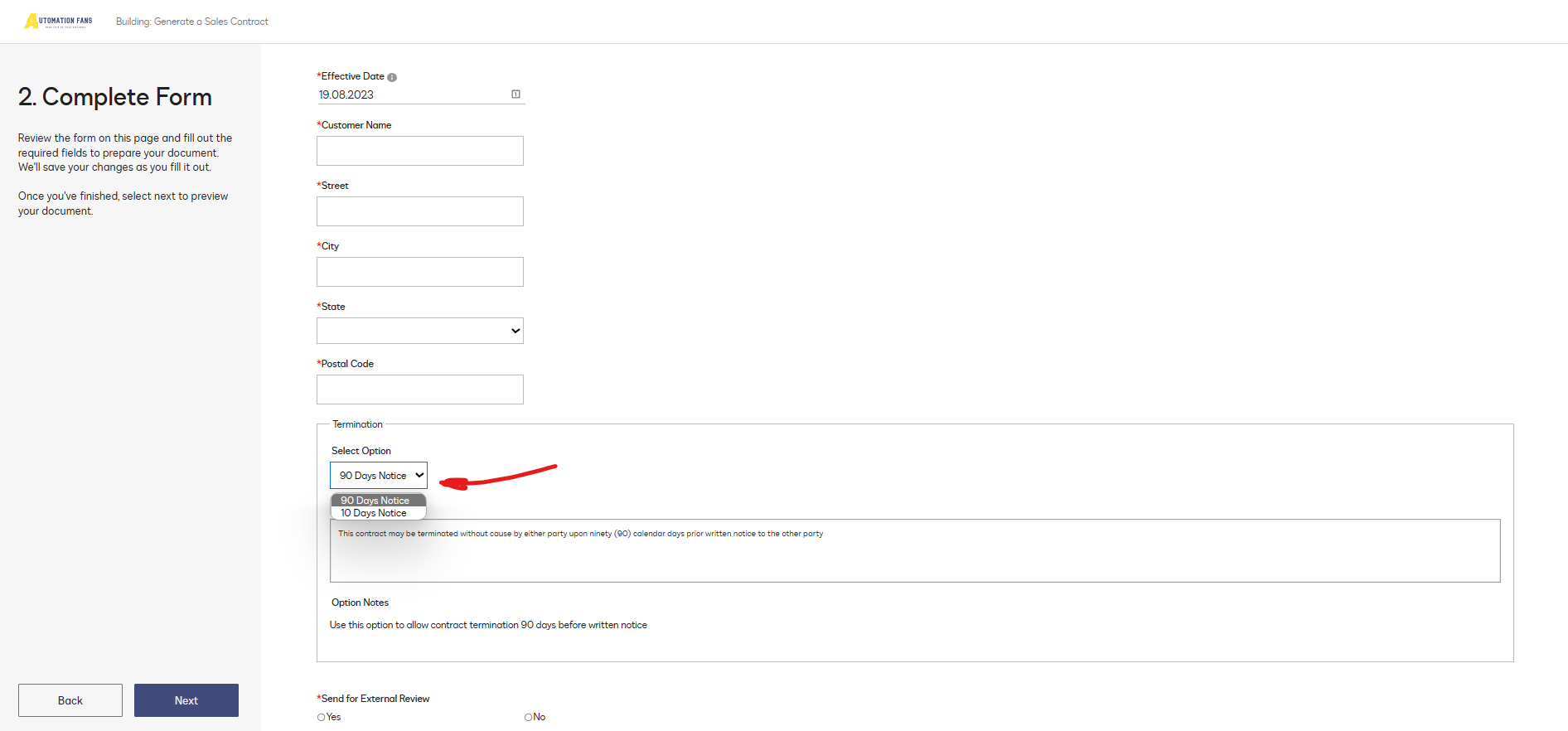
The next step involves filling out a contract form or another generated document. All document-related tasks occur within user-friendly, pre-designed forms. Users do not directly manipulate the document itself; instead, they input fundamental contract terms into form fields.
The majority of these terms are pre-approved by your legal department and are included as standard choices in dropdown menus. In essence, employees can independently compose contracts using predetermined clauses. This allows for multiple variations of the same contract clause.
To provide clarity, you can refer to the image above. It illustrates that employees select their required option from a dropdown, such as the notice period for contract termination. Simultaneously, text automatically appears in the field below the dropdown, ready to be included in the contract based on the chosen condition. For example, employees have two choices:
1. If "90 days notice" is chosen, the text "This contract may be terminated without cause by either party upon ninety (90) calendar days prior written notice to the other party" automatically populates the contract.
2. Opting for "10 days notice" results in the following text being included in the contract: "Parties have the option to terminate the Agreement at any time by providing 10 days notice."
This feature enables the secure delegation of contract drafting tasks, such as to a sales specialist, without the concern of unintentionally inserting detrimental data. Additionally, there's no need for repeated legal consultations when opting for conditions beyond the standard ones.
Step 3. Get a ready-to-go document
This is a sample of a generated contract. All automatically entered data is highlighted in blue.
You can zoom in and out of the document image.
Once all the form fields are completed, you will receive a fully prepared document containing all the necessary information, ready for immediate use. This concludes the contract generation process. Typically, the entire process of crafting a contract based on user actions takes just a few minutes.
The subsequent actions depend on your preferences. If you want to ensure the contract's accuracy, you have the option to review it within DocuSign CLM or save it for later inspection. If you are content with the content of the new contract, you can proceed to send it directly to the next recipient. This recipient could be an external party required to endorse the terms you have established. Some contract types might necessitate additional rounds of review involving colleagues. Regardless of the subsequent steps in your workflow, your account settings can be configured to trigger this step automatically.
DocuSign CLM: Even more functionality
The World's Top Companies Trust DocuSign
Why us?
Impeccable service 24/7
We offer a full range of services for purchasing and implementing the DocuSign CLM
Official DocuSign partner
As an official DocuSign partner, we can provide the most favorable conditions for purchasing licenses
System integrator of DocuSign eSignature products
We will perform a high-quality and reliable integration of the DocuSign CLM with your existing software: CRM, ERP, CLM, etc.
We are in touch with you 24/7
Every our client gets access to 24/7 support anytime and anywhere
Multilingual team
We speak English, Polish and Russian and are constantly expanding our range of support languages
Deploy DocuSign CLM with Automation Fans
Looking for an efficient document management in your business? Deserves attention the product of the global leader in electronic document circulation - DocuSign CLM, offered by Automation Fans - an official partner of DocuSign.
DocuSign CLM is a modern tool for managing the contract lifecycle, providing automation processes for creating, coordinating, signing, and executing documents. The implementation of DocuSign CLM eliminates the possibility of errors, enhances control over document flow, and facilitates contract work.
With DocuSign CLM, business becomes more flexible and mobile, saving time and effort on drafting and transmitting documents. The platform provides a reliable virtual storage for all documents with a convenient search system and an automatic creation of legally right contracts and agreements function.
At Automation Fans, as an official partner of DocuSign, you can purchase licenses of DocuSign CLM and order the implementation of DocuSign CLM integration with DocuSign eSignature, CRM, ERP and other systems. Our team of professionals has extensive experience in business process automation and is ready to help you make your business even more successful and efficient.
With DocuSign CLM from Automation Fans, you will obtain an advanced automation and document management system for your business.
FAQs
If you have any further questions, please do not hesitate to contact us for more information