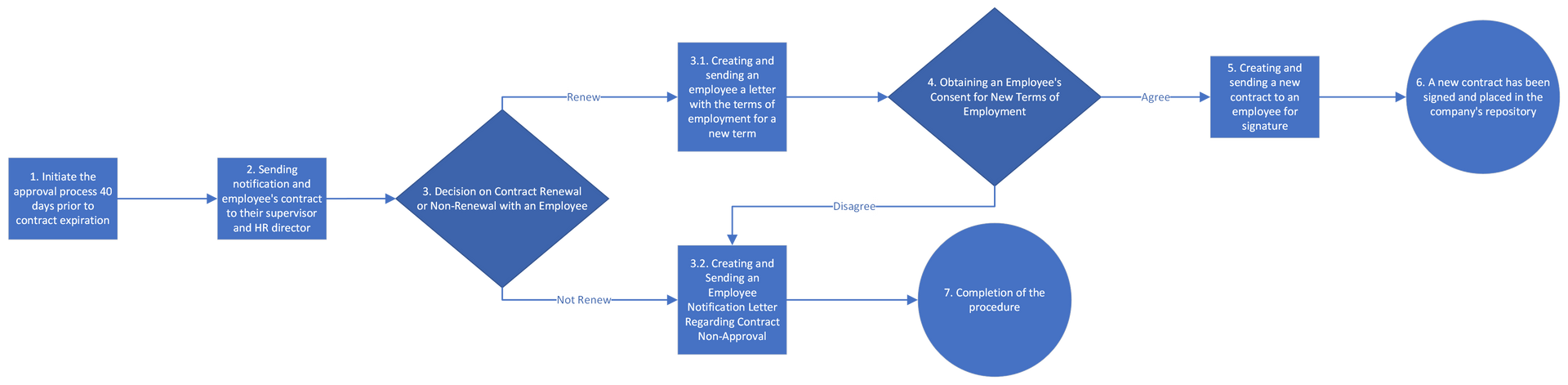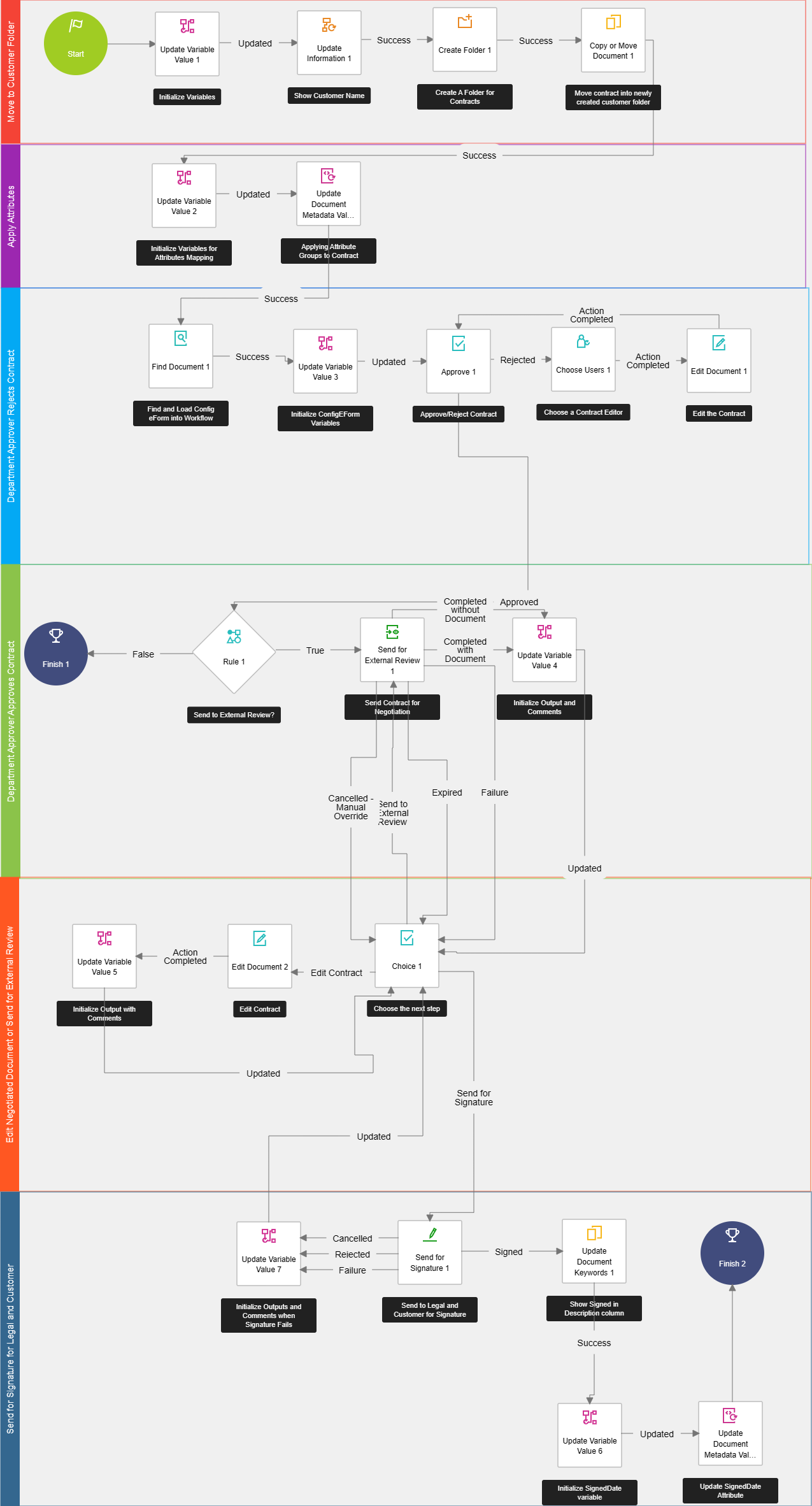DocuSign CLM
DocuSign CLM: Processes of agreement and collaboration with documents in electronic document circulation.
from an official DocuSign Partner
DocuSign CLM: Automating the Document Approval Process
The document management system DocuSign CLM offers a wide range of features for the document approval process. The company DocuSign provides the opportunity to quickly, securely, and controlledly conduct both internal document approvals within the company and with counterparties.
To get better acquainted with this functionality, let's look at a few examples:
Scenario 1: Contract extension approval with an employee in DocuSign CLM
Now we will consider a simple scenario that can be implemented in the HR department of your company using DocuSign CLM.
Scenario Description: Engineer Mark is employed by the company on a contract basis. The company's internal procedures entail notifying Mark about the intention to renew/not renew his contract for the following year 30 days before the contract expiration. This means that the process of reviewing the feasibility of extending Mark's contract needs to be initiated 10 days before the notification. The approval process involves Mark's supervisor and the HR director.
If they decide to extend Mark's contract, he will receive an official letter outlining the terms of employment for the next year. If Mark agrees, he will then receive the contract and sign it.
However, if the decision is to terminate the employment relationship with Mark, he will receive a letter notifying him of this.
Schematic diagram of the process
Now, let's take a look at how DocuSign CLM facilitates this process:
- The system determines autonomously based on contract attributes when the process should be initiated. No manual intervention or Outlook reminders are required from any employees to kick-start the process. The process will initiate precisely 40 days before the employee's contract expiration date.
- DocuSign CLM automatically assigns tasks to each approver and notifies them both within the system and through email.
- Each approver will see a new task in their task list. The only way to remove it is by completing the task.
- Once a decision is made, the process can take one of two paths:
A. If the contract is not being renewed, DocuSign CLM automatically generates an official non-renewal letter and sends it to the employee within the system. Delivery is instantaneous and is recorded within the system.
OR
B. If the contract is being renewed, DocuSign CLM automatically generates the contract and uses DocuSign eSignature to send it for signature by all parties. Once the contract is signed by both the employee and the employer, it's automatically archived in the electronic document repository along with the Certificate of Completion.
In this way, the entire approval process is conducted in a fully automated mode, where each participant only performs their assigned tasks, and all documents are generated by
DocuSign CLM automatically, taking into account the decisions that have been made.
Scenario 2: Negotiating a Trade Contract with the Client in DocuSign CLM
Have you ever thought about what the process of approving a trade contract with a client looks like in your company? How long it takes and how it's carried out? We're sure you've contemplated this, perhaps even automated it.
Let's explore how elegantly you can automate this process using DocuSign CLM. The results of this automation will also help you assess the effectiveness of the process within your company.
An example of a business process for negotiating a trade contract in DocuSign CLM:
The process consists of several key steps:
Step 1. Moving the generated contract to the customer's folder.
This stage begins with the automatic contract generation using DocuSign CLM Document Generation tools. In brief, the user only needs to select the contract type from the menu and fill out the form with the required data. The rest is handled by DocuSign CLM Workflows: it generates the contract, assigns a name, and creates a separate folder in the DocuSign CLM repository with a descriptive name.
This is what the contract generated in DocuSign CLM may look like (automatically entered data is indicated in blue):
Step 2. Applying attributes to the contract.
At this stage,
DocuSign CLM automatically adds all the necessary attributes for this document type. Attributes are a tool that allows storing and further tracking key contract data for analysis. Examples of attributes include contract signing date, start date, amount, signatories, and more.
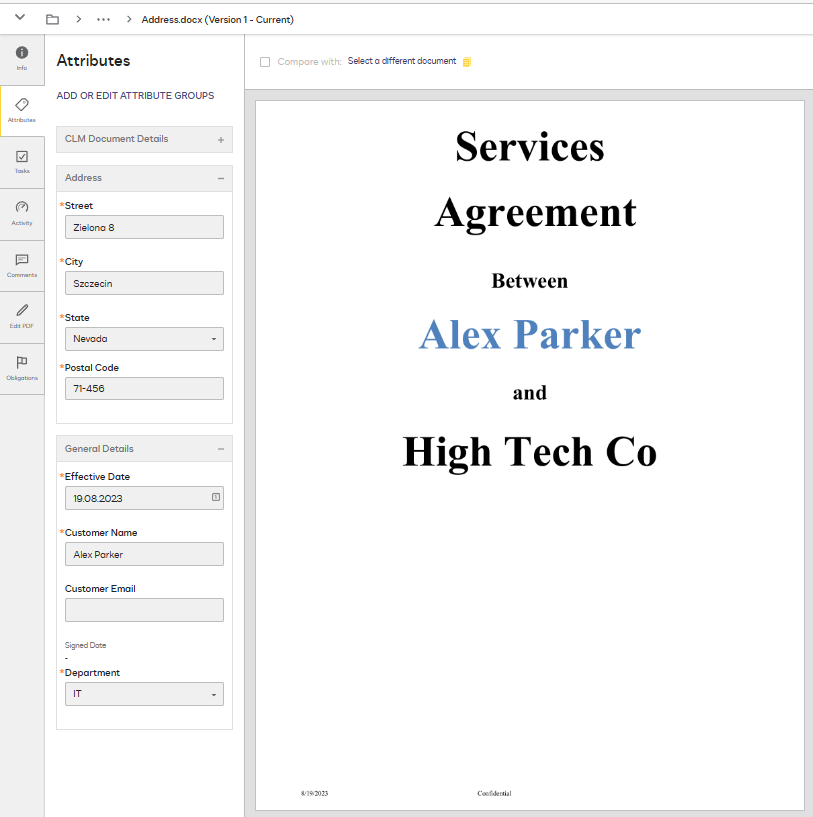
Step 3. Contract approval with the department head.
At this stage, the
automatically generated contract with attributes is sent for
approval to the department head. If
approval is not granted, the contract is sent for editing to the responsible person. Once the contract is edited, it is re-submitted for review by the department head. After approval, the contract is automatically sent to the client for further approval.
Step 4. Contract approval with a customer.
At this stage, the contract is sent for approval to the client. The client receives a notification via email, follows the link to your DocuSign CLM, and begins reviewing and editing the contract directly within the system. Once they finish their work, the contract, along with all client edits and comments, automatically enters your system.
This is what the screen looks like for the client when agreeing on a contract with him:
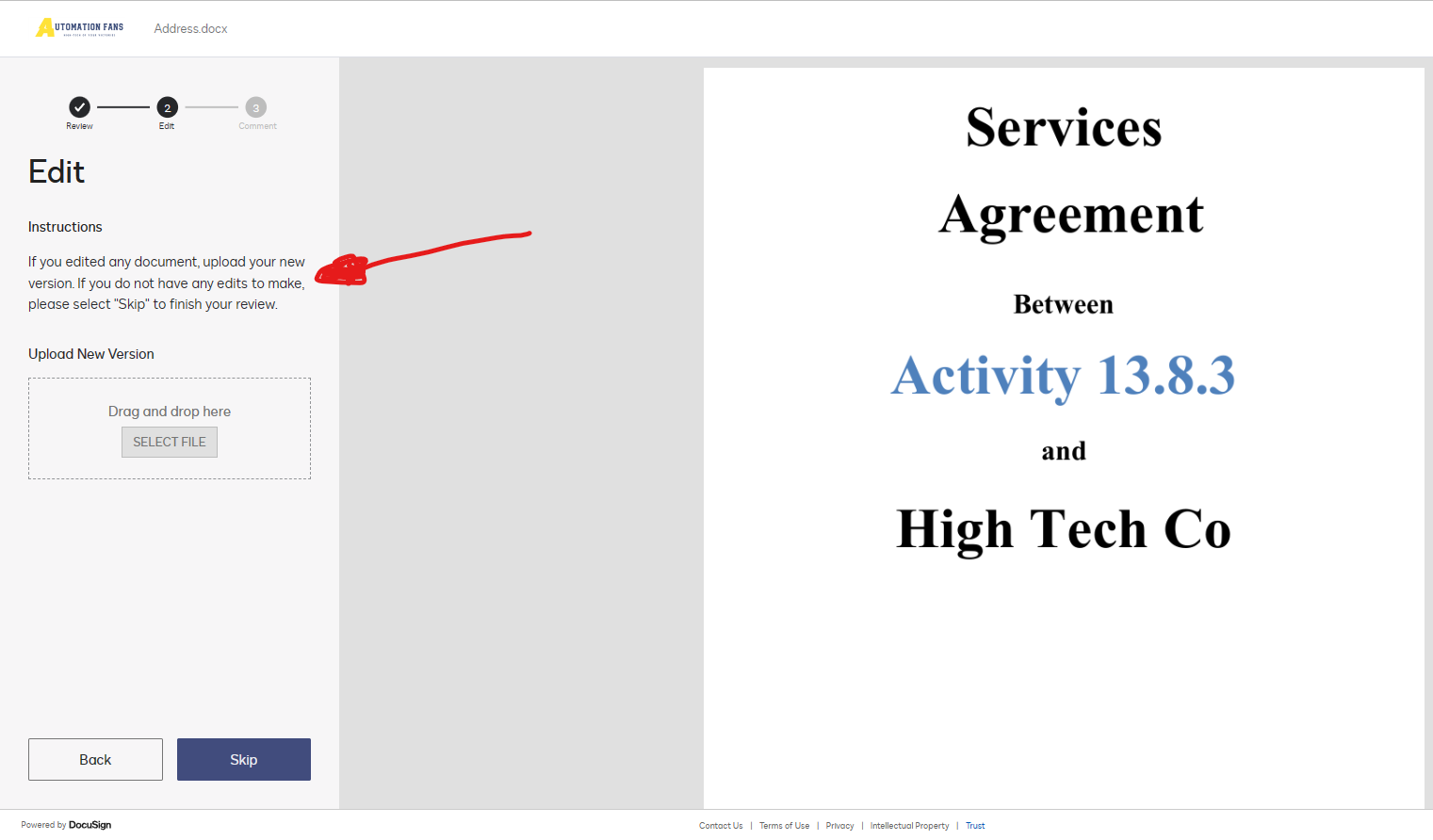
Step 5. Send for Signature for Legal and Customer.
After the client completes work on the contract in DocuSign CLM, it is routed back to the department head. If the head approves client-made changes, DocuSign CLM automatically sends the contract for lawyer and client signatures via the DocuSign eSignature interface. Once all parties sign the contract, it is saved as a PDF with signatures in a dedicated folder in the DocuSign CLM repository, along with a "Certificate of Completion" that records signatory information and the signing process.
This is what the screen looks like for you when signing the contract:
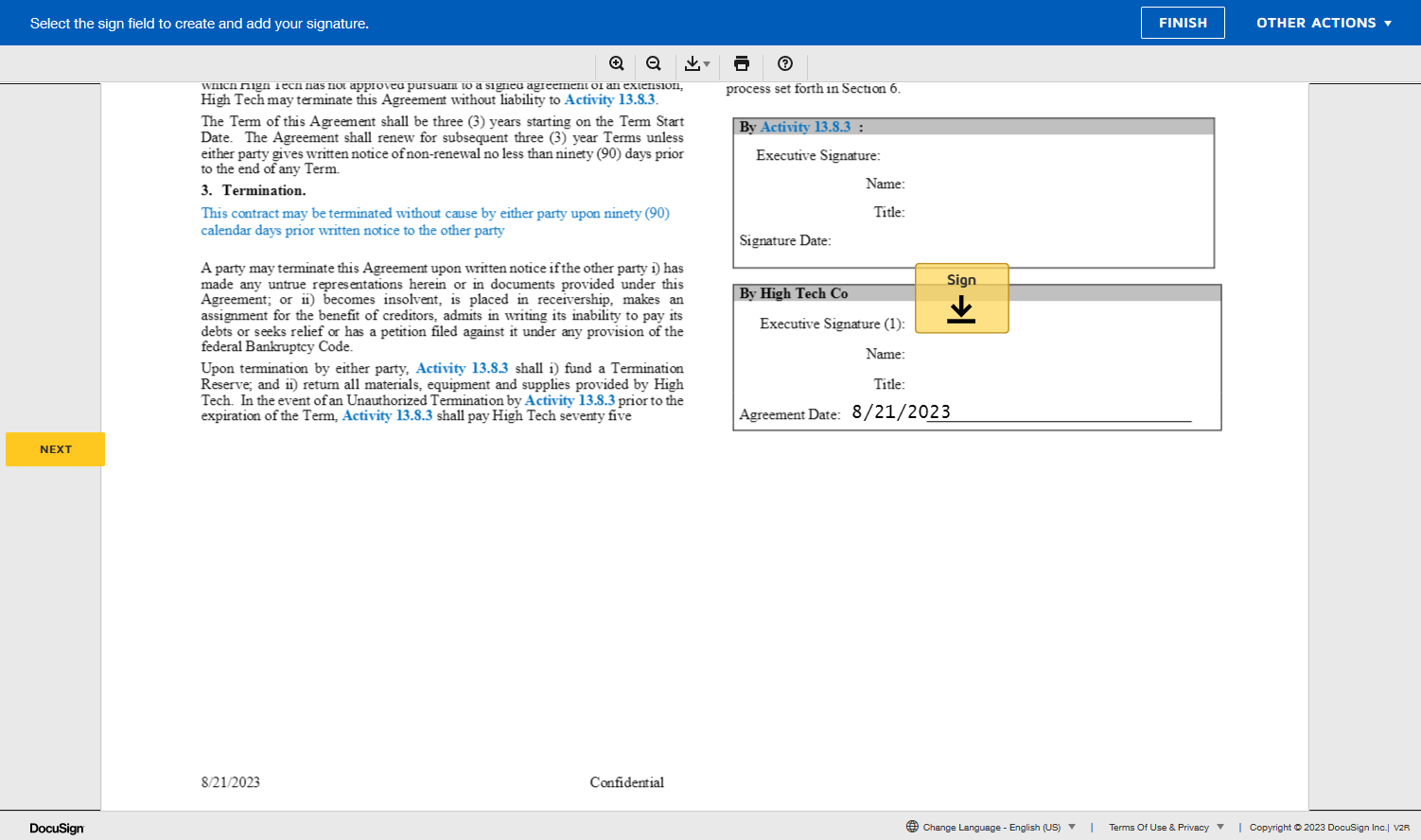
Summary: Collaboration and negotiation in DocuSign CLM
DocuSign CLM provides the ability to automate the contract approval process with clients and internal documents, involving users as needed. Creating a document, placing it in the repository, obtaining multiple user approvals, and signing can take only 10-15 minutes. Compare this to your current document workflow and estimate the time spent on similar procedures. Processes automated through DocuSign CLM are significantly faster: what used to take hours or days can now be accomplished in minutes.
DocuSign CLM: Even more functionality
The World's Top Companies Trust DocuSign
Why us?
Impeccable service 24/7
We offer a full range of services for purchasing and implementing the DocuSign CLM
Official DocuSign partner
As an official DocuSign partner, we can provide the most favorable conditions for purchasing licenses
System integrator of DocuSign eSignature products
We will perform a high-quality and reliable integration of the DocuSign CLM with your existing software: CRM, ERP, CLM, etc.
We are in touch with you 24/7
Every our client gets access to 24/7 support anytime and anywhere
Multilingual team
We speak English, Polish and Russian and are constantly expanding our range of support languages
Deploy DocuSign CLM with Automation Fans
Looking for a boost in your business efficiency? Want to rethink your outdated and exhausting contract management process? Look no further: welcome to Automation Fans! We take pride in offering a wide range of services, among them the implementation of DocuSign CLM (Contract Lifecycle Management), a reliable and swift system that simplifies document lifecycle management for you.
Today we want to focus on DocuSign CLM, a powerful tool for electronic documentation management. Adopting CLM decreases the creation, approval, and signing of documents, allowing your organization to save time and effort, whilst also increasing overall productivity.
In fact, DocuSign CLM combines unique features for document creation automation, offering a range of innovative solutions for contract management. This system enables the assembly and management of the entire contract lifecycle on a single platform, from the generation of PDF documents to the contract signing stage.
With DocuSign CLM, the generation of a contract, storing it in the repository, gaining multiple approvals from employees, clients, and the final signing, can all take only 10-15 minutes. Think about the amount of time and effort you could save! You could use these precious resources for more pressing matters, while DocuSign CLM takes care of your contracts.
As for the implementation of DocuSign CLM, being official partners of DocuSign, we at Automation Fans provide a seamless and efficient integration of this solution into your business. We cater to your needs, providing customized solutions and training your team on how to leverage all the advantages of this system.
DocuSign CLM also supports the generation of legal documents. This means, you can easily create and activate contracts with the exact customization you need. We know that every business is unique, and our solutions acknowledge that.
And of course, in discussing the capabilities of DocuSign CLM, the automated document creation feature cannot be overlooked. This simplifies the process of creating and passing documents among employees and departments. This automation takes merely minutes where it previously consumed a whole day.
DocuSign CLM gives you the freedom to handle more important business. Having the tools for automatic creation and management of contracts is no longer a dream, it's a reality with DocuSign CLM. So, if you want to purchase CLM, see the benefits of document lifecycle management, electronic document management, the document creation application, the implementation of DocuSign CLM, Contract management in DocuSign CLM, legal document generation, PDF document generation, and document creation automation – contact us right now!
FAQs
If you have any further questions, please do not hesitate to contact us for more information