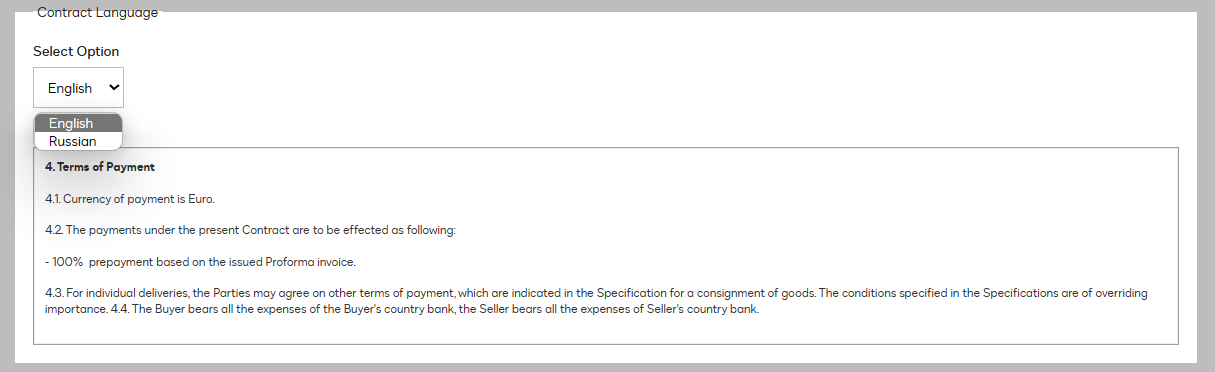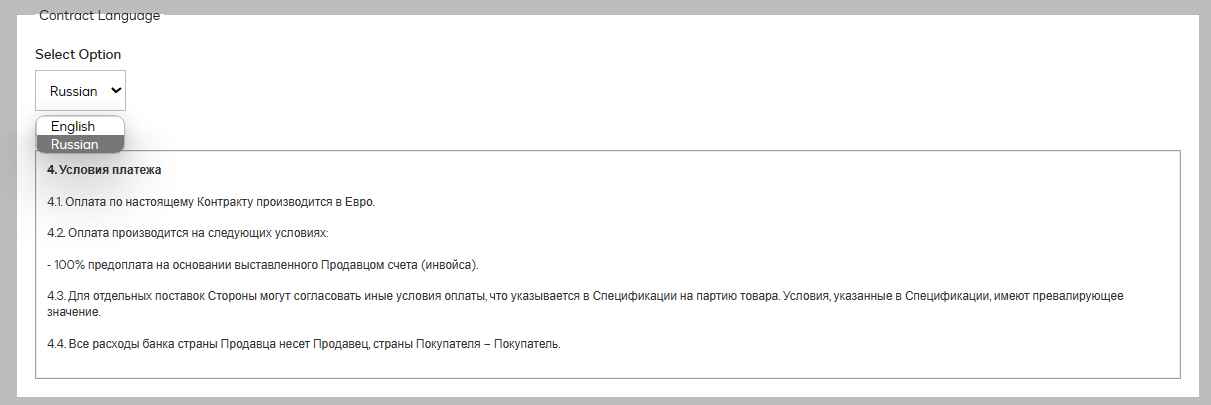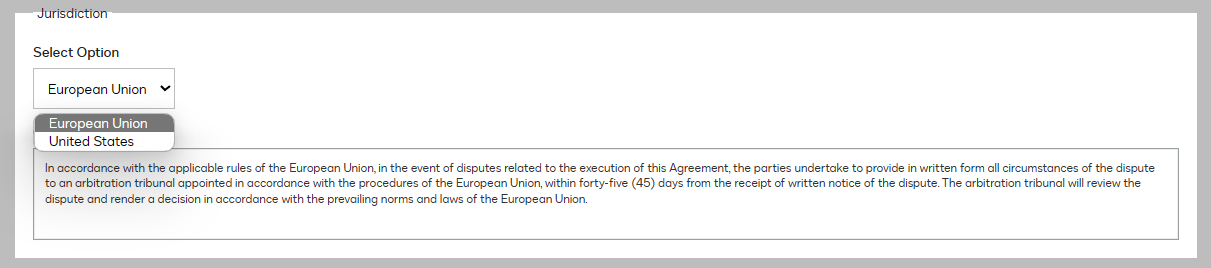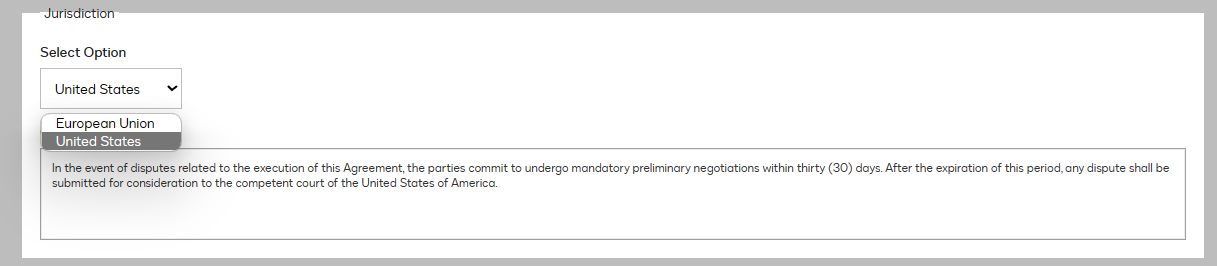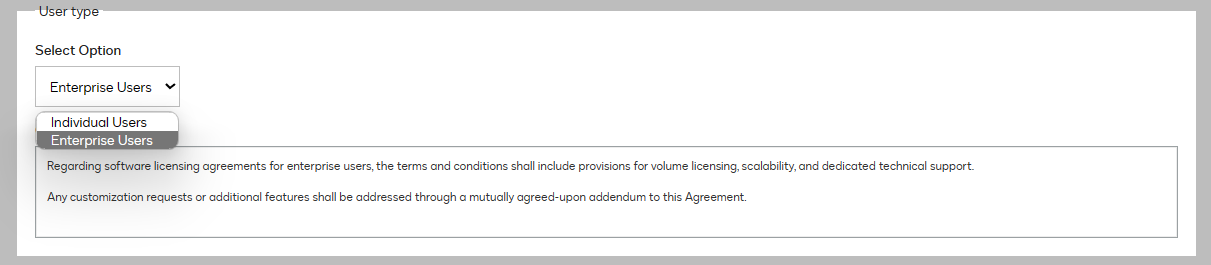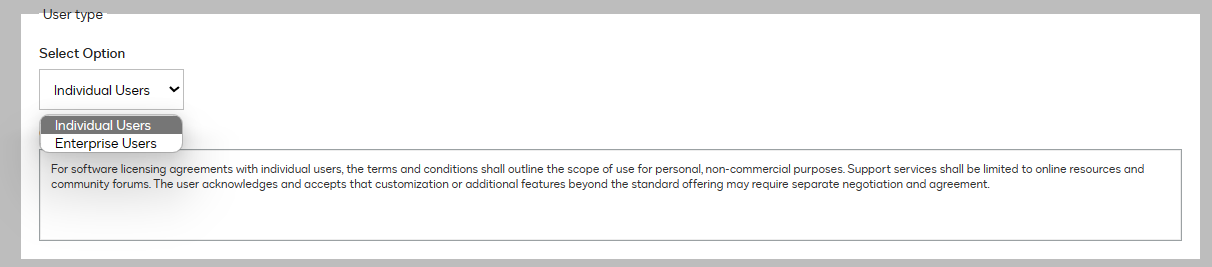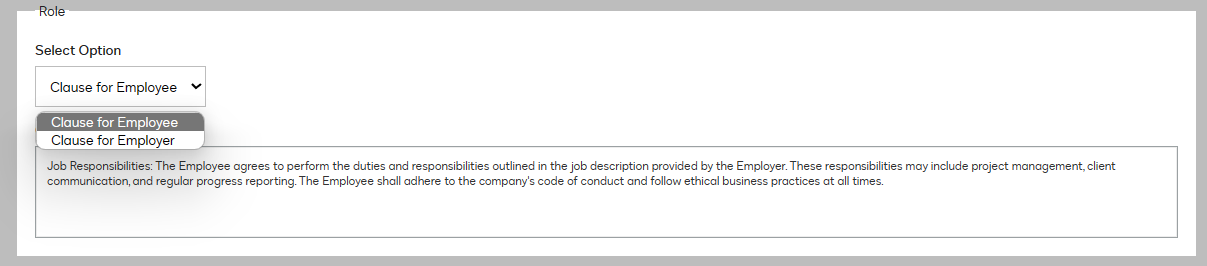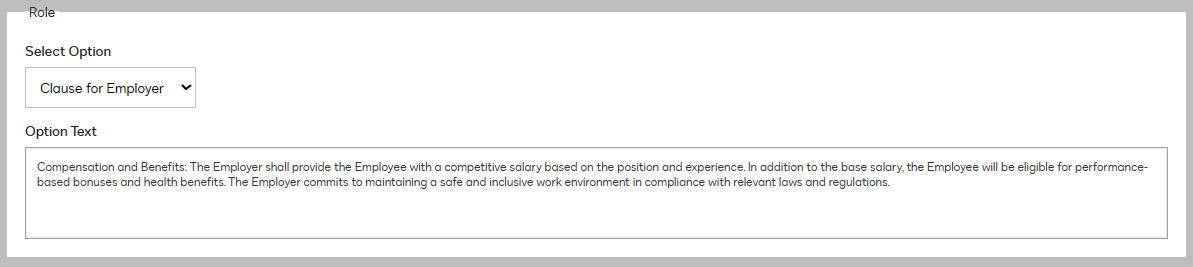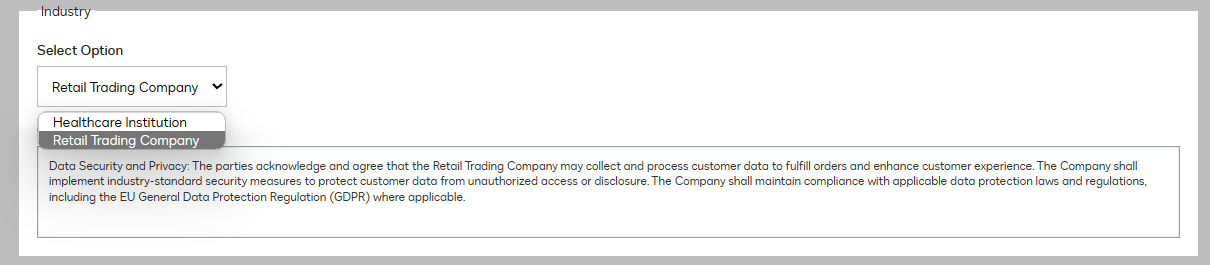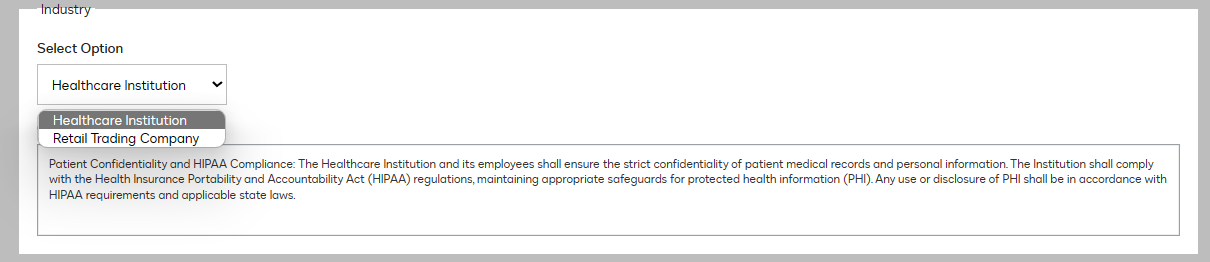DocuSign CLM
DocuSign CLM: Conditional content in Electronic document management
from an official DocuSign partner
Scenarios for using DocuSign CLM Conditional Content
There are various scenarios where the use of DocuSign CLM Conditional Content is crucial. Here are a few examples:
Scenario 1: Multi-language contracts with DocuSign CLM
In international business transactions, contracts often need to be provided in different languages. With Conditional Content, users can create a master contract template and establish rules to include alternative language clauses or paragraphs based on the signer's selected language
English is selected:
Russian is selected:
In this example, you can see that when you select each specific language, the text of the contract automatically changes in DocuSign CLM.
Scenario 2: Jurisdiction-specific clauses with DocuSign CLM
Certain contracts must comply with specific laws or regulations that vary by jurisdiction. By utilizing Conditional Content, organizations can dynamically insert or exclude jurisdiction-specific clauses based on the signer's location. This ensures that the contract meets the legal requirements of the specific region or country where the agreement is being executed.
EU jurisdiction selected:
U.S. jurisdiction selected:
These two clauses reflect differences in approaches to dispute resolution depending on the jurisdiction. When the required jurisdiction is chosen, the text of the clause automatically changes in DocuSign CLM.
Scenario 3: Customized contract terms with DocuSign CLM
In some cases, contracts may have different terms or conditions based on the type or category of the agreement. For instance, a software licensing agreement may entail different terms for various types of users (e.g., enterprise, individual, educational institutions).
With Conditional Content in DocuSign CLM, organizations can easily customize and include specific clauses or provisions based on the type of agreement, ensuring that each contract is tailored to the signer's needs.
Enterprise Users selected:
Individual Users selected:
Scenario 4: Role-based contents with DocuSign CLM
In complex contract negotiations involving multiple stakeholders, each party may have different roles and responsibilities.
With Conditional Content in DocuSign CLM, users can include or exclude specific information or clauses based on the signer's role. For example, in an employment agreement, certain sections may only be applicable to the employer or the employee. By utilizing this function in DocuSign CLM, the contract can be automatically customized based on the signer's role, streamlining the negotiation process.
Clause for Employee:
Clause for Employer:
These specific clauses in DocuSign CLM provide examples of how terms within an employment agreement might differ for employees and employers. The clauses highlight job responsibilities and compensation aspects for employees while detailing compensation and workplace commitments for employers.
Scenario 5: Compliance with industry standards with DocuSign CLM
Certain industries have specific requirements or standards that must be met in contracts. Conditional Content allows organizations to insert industry-specific language or requirements based on predefined rules. For instance, in the healthcare industry, contracts may need to include specific privacy and security clauses to comply with HIPAA regulations.
With Conditional Content in DocuSign CLM, these clauses can be automatically included or excluded based on the involved industry or sector, ensuring compliance and mitigating risk.
Clause for Retail Trading Company:
Clause for Healthcare Institution:
These clauses demonstrate how specific industry requirements can be integrated into contracts using Conditional Content. The first clause addresses data security and privacy concerns for a retail trading company, while the second clause emphasizes patient confidentiality and HIPAA compliance for a healthcare institution.
The use of Conditional Content in DocuSign CLM ensures that the appropriate clauses are automatically included or excluded based on the involved industry or sector, promoting compliance and minimizing risk.
Summary: Conditional Content in DocuSign CLM
In summary, the use of DocuSign CLM Conditional Content provides organizations with the ability to create personalized and tailored contracts based on specific conditions or criteria. By leveraging this feature, businesses can automate contract customization, ensuring compliance, improving efficiency, and delivering a personalized experience to their customers or stakeholders.
Whether including multi-language clauses, jurisdiction-specific provisions, role-based content, or industry-specific requirements, the flexibility of Conditional Content allows organizations to efficiently manage complex contract negotiations and meet the unique needs of each party involved.
DocuSign CLM: Even more functionality
The World's Top Companies Trust DocuSign
Why us?
Impeccable service 24/7
We offer a full range of services for purchasing and implementing the DocuSign CLM
Official DocuSign partner
As an official DocuSign partner, we can provide the most favorable conditions for purchasing licenses
System integrator of DocuSign eSignature products
We will perform a high-quality and reliable integration of the DocuSign CLM with your existing software: CRM, ERP, CLM, etc.
We are in touch with you 24/7
Every our client gets access to 24/7 support anytime and anywhere
Multilingual team
We speak English, Polish and Russian and are constantly expanding our range of support languages
Deploy DocuSign CLM with Automation Fans
The business world doesn't stand still, and at Automation Fans, we help keep up the pace with modern and advanced solutions for business process automation. We are official partners of DocuSign, a leader in the field of document management simplification, and offer a unique product - DocuSign CLM (Contract Lifecycle Management).
The DocuSign CLM system saves your time and resources, maximizing the simplification and acceleration of the creation and management of contracts. It automates the creation and generation of documents, including PDF, adapting the content of the document to specific conditions, including jurisdiction, language, type of agreement, and parties involved. This means that documents always comply with local laws and are optimally suited for business relations with international partners. Also, industry standards of wording or requirements are implemented with DocuSign CLM.
Don't stop at your current achievements, strive for optimization of your business with DocuSign CLM and Automation Fans. Purchase DocuSign licenses from us and get a full suite of services for the implementation and support of the system.
FAQs
If you have any further questions, please do not hesitate to contact us for more information